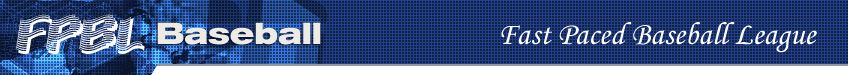|
|
|
|
Q:
|
How do I prepare my roster
for submission? |
|
|
*
|
|
A:
|
- Open
the CBA Season File in HH 2003.
- Make
all roster moves including trades, signings, cuts,
& line-up changes.
- Make
sure you have no more than 100 players total, and
no more than 25 per level.
***Note, it's ok to have less than 25 per level except
for ML, which MUST have 25.
- Save
the file after making your moves & exit HH 2003.
- Open
CBA file in HH Edit to your team.
- Under
"Net League" select "Export Team Rosters
Management"
- ***This
is where you will get any error messages if something
is wrong with the line-ups.
***sample error message "Your lineups or rotation
has errors, do you still want to send?"
***If you get an error message like this, go back
and check all line-ups again.
***Be sure you have only 1 player listed at each position.
***Please note, your ML roster MUST have 4
lineups, vs. L, vs. R, vs. L W/DH, vs. R W/DH
***Minor leagues only need one lineup.
- When
the save file window comes up, save your file as "(insert
team name here).ssr"
example: "BlueJays.ssr" Take note of where
the file is saved to as this file is the one to email
to the Commissioner.
- If
you are having any problems, please contact the Commissioner
or one of the other league officers for assistance.
|
|
|
|
|
Q:
|
How do I set my manager profile in High
Heat Baseball? |
|
|
*
|
|
A:
|
- Start
HH 2003 and load CBA season.
- Open
“Team” menu and select “Team Manager Profiles.”
- On
the bottom of the page is a drop down menu listing
all teams, select your Team.
- Adjust
manager profiles to your preference.
- Exit
this window.
- Save
the season file.
- Exit
HH.
- When
you send your roster, the managerial profile will
be in effect.
- If
you are having any problems, please contact the Commissioner
or one of the other league officers for assistance.
|
|
|
|
|
Q:
|
How do I unzip
the league file for use? |
|
|
*
|
|
A:
|
- Download
the league file.
- Double
click on the file.
- When
prompted where to save the unzipped files to, select
the following location by using the browse button:
C:\Program Files\HH2003\STATS\Saves
(Note: This assumes you have HH 2003 installed to
your C: drive in the default location)
- You
may now open your file in either HH 2003 or HHEdit2K3
as you normally would.
- If
you are having any problems, please contact the Commissioner
or one of the other league officers for assistance.
|
|